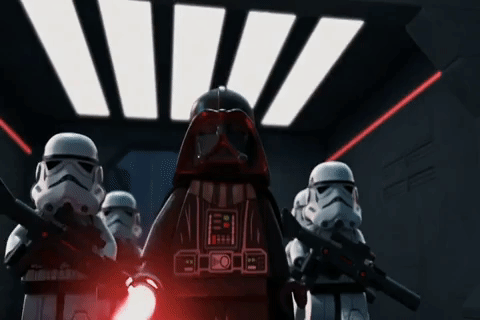Install Iterm2 & Homebrew
NOTICE
M1 Mac & Intel Mac have same steps at 2022.04.06.
Install Iterm2
1. Move to official site and download current version
2. Install downloaded DMG
3. Iterm2 Preference Setting (Optional & Choice your prefer)
1) Title bar style
Appearance > Theme: Minimal
2) 1px line remove under the Title bar
Appearance > Windows > Show line under title bar when the tab bar is not visible: Don't Check
3) Change Text Settings
Profiles > Text : Mostly font size
4) Change Margin
Appearance > Panes > Side margins: 12
Appearance > Panes > Top & bottom margins: 10
5) Remove Tab outline
Advanced > In minimal theme, how prominent should the tab outline be?: 0
6) Set Unicode
Profiles > Text > Unicode normalization form: NFC
7) Enable Status Bar
Preferences > Profiles > Session > Status bar enabled
8) Set Status bar location
Preferences > Appearance > Status bar location
Install Homebrew at Iterm2
1. Install Command Line Tool
Type this command
xcode-select --install
If you have current version, will not install.
2. Install HomeBrew
Type this command
/usr/bin/ruby -e "$(curl -fsSL https://raw.githubusercontent.com/Homebrew/install/master/install)"
3. Open your .zprofile file at Home directory
Open your .zprofile file using vim
vim ~/.zprofile
4. add this line at your .zprofile file
eval "$(/opt/homebrew/bin/brew shellenv)"
5. Adjust brew
Type this command at Iterm2 or Close your Iterm2 and reopen
eval "$(/opt/homebrew/bin/brew shellenv)"
Favorite Brew Install List
# font
brew install homebrew/cask-fonts/font-d2coding
brew install homebrew/cask-fonts/font-jetbrains-mono
# iterm
brew install neofetch
brew install jq
brew install rg
brew install lsd
brew install tree
brew install fasd